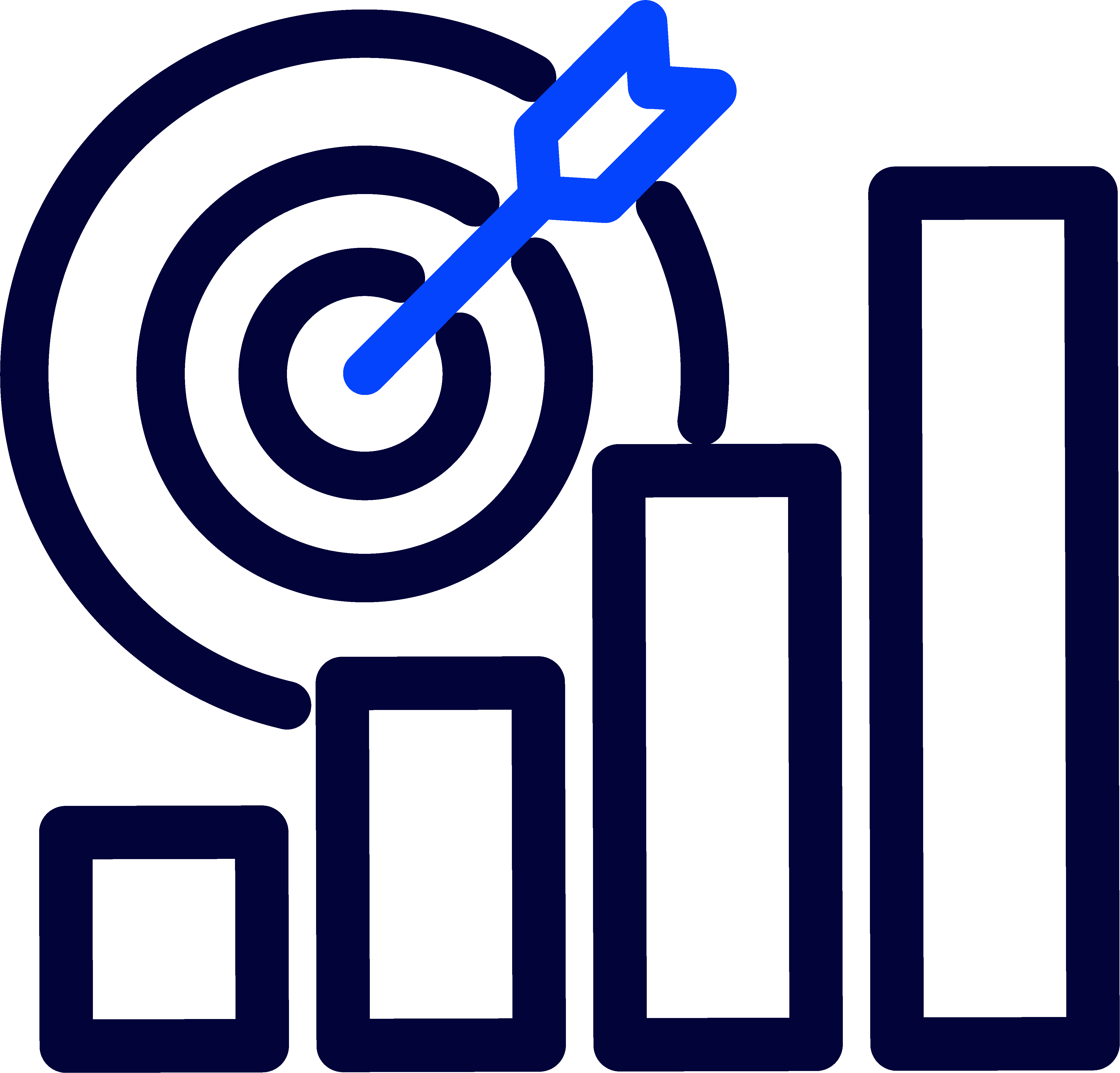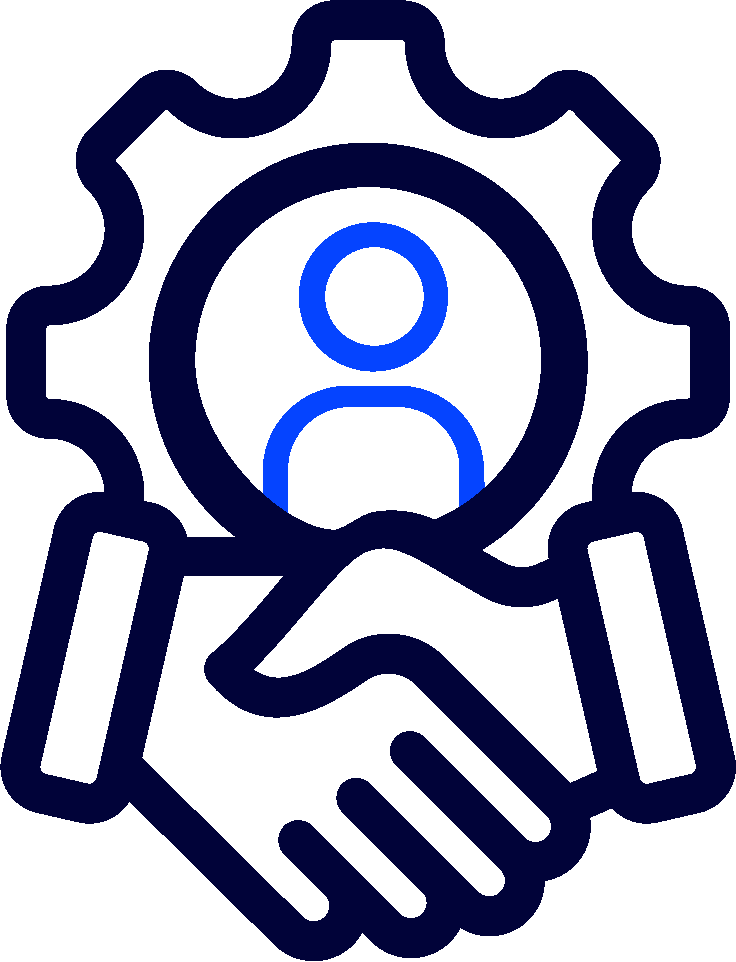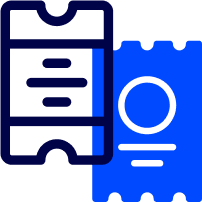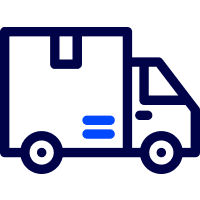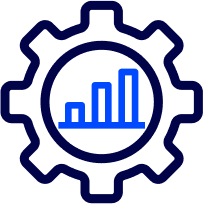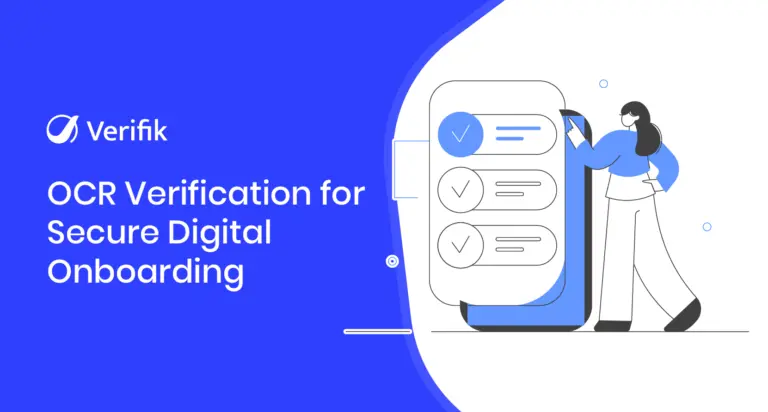First impressions matter. For digital platforms, the onboarding process is that first impression. Whether you’re a fintech app, a crypto exchange, or an e-commerce platform, how you welcome users into your ecosystem plays a huge role in whether they stick around.
Digital onboarding is more than just account creation. It’s about verifying users securely, guiding them through key steps, and building immediate trust. When done right, it can boost conversions, minimize drop-offs, and keep you compliant with regulations.
Here are ten best practices to help you create a seamless and secure digital onboarding experience.
1. Keep the Process Short and Simple
A long onboarding process is one of the top reasons users abandon a platform. People expect instant access, and every extra step they have to take increases the chances of drop-off.
Only ask for information that’s truly necessary at the start. You can collect additional details later once the user is engaged. Use progressive disclosure to break the process into small, manageable chunks. A clean, minimal interface with clear labels and guidance works far better than cluttered forms and confusing requests.
The simpler the experience, the higher your conversion rate.
2. Prioritize Mobile Optimization
With most users accessing services from their smartphones, mobile-first onboarding has become the gold standard. Studies show that mobile-optimized onboarding workflows tend to see 2x higher completion rates. If your onboarding process is not designed for smartphones and tablets, you are already introducing unnecessary friction and risking user drop-offs.
Ensure that forms, buttons, and upload options are responsive and intuitive on smaller screens. Leverage native mobile features such as camera integration for document capture and biometric verification to make the process seamless.
A mobile-first onboarding experience is no longer optional, it’s the baseline expectation.

3. Use Intelligent Document Capture
Manually entering ID numbers and personal details is prone to error and slows down the process. Instead, enable users to scan their government-issued IDs using their smartphone cameras.
Combine this with optical character recognition (OCR) and AI to extract and verify data automatically. Intelligent document capture helps prevent fake or tampered IDs from being accepted.
It also makes things easier for users. A quick scan is faster and more reliable than manual typing.
4. Add Biometric Verification for Security
Biometric verification, such as facial recognition or fingerprint scans, strengthens your onboarding flow by verifying the user’s physical identity. It ensures that the person submitting documents is the same person who owns them.
This is especially critical for high-risk platforms like banking, crypto, and lending, where fraud attempts are frequent. Biometrics also enhance convenience by allowing users to complete identity verification in seconds, without the need for passwords or additional proof.
The combination of security and ease builds user confidence from the start.
5. Implement Liveness Detection
Liveness detection plays a vital role in preventing spoofing attacks. It distinguishes between a real human being and a static image, video, or deepfake.
Advanced systems ask the user to perform simple gestures, like blinking, turning their head, or smiling, to confirm they are physically present. Passive liveness detection does this without asking users to do anything extra, analyzing micro-movements in real time.
In both cases, it’s a powerful tool that blocks impersonation attempts and adds trust to your onboarding process.
6. Keep Users Informed During Each Step
Uncertainty creates frustration. If users don’t know what’s happening or why certain information is required, they may drop out.
Provide clear status indicators that show how many steps remain. Use plain language to explain why documents or selfies are needed. If a document is rejected, offer helpful guidance on how to fix the issue rather than a generic error message.
Every small effort to improve clarity leads to higher completion rates and happier users.
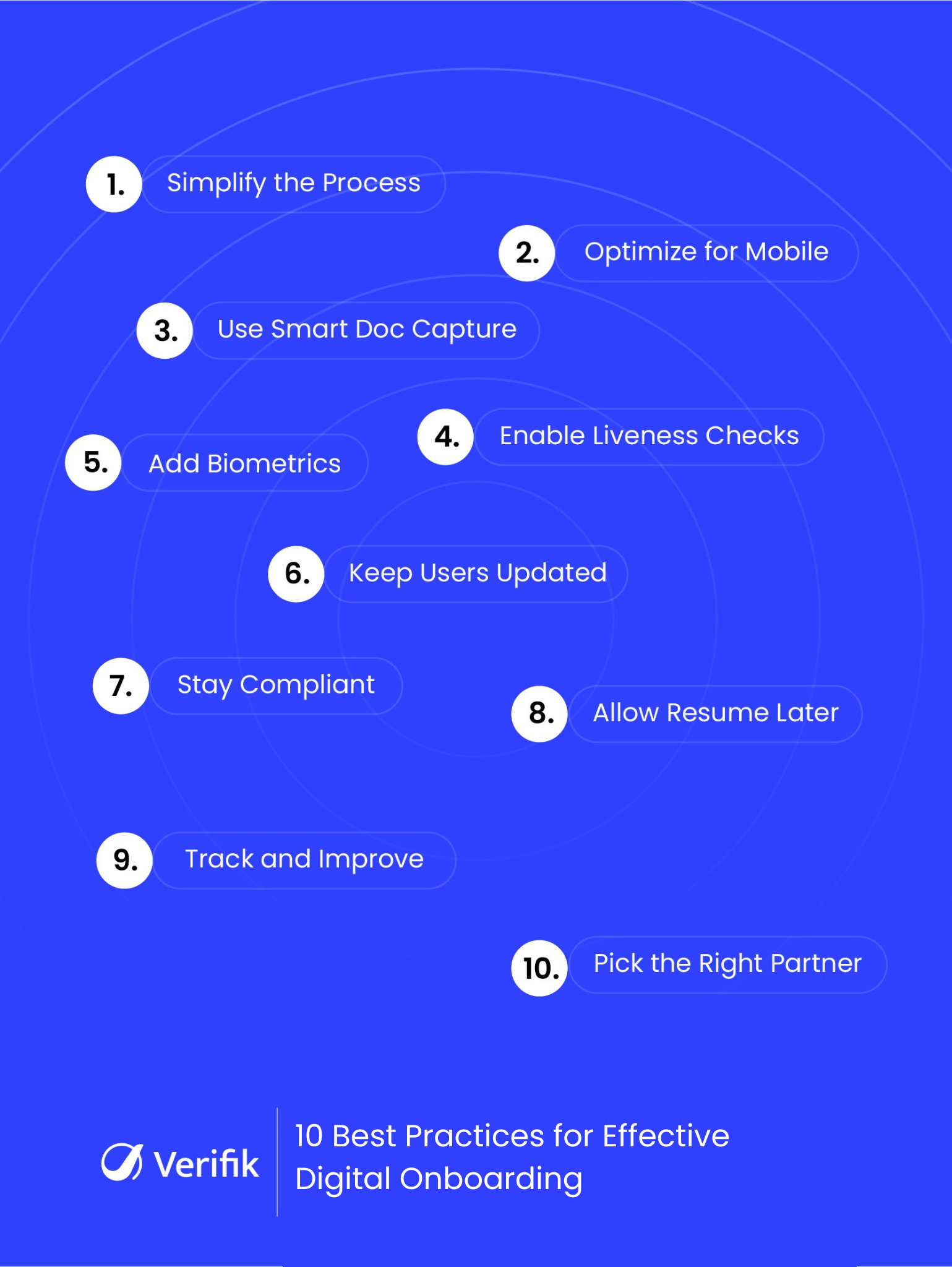
7. Ensure Global Compliance
If your platform operates across borders, your onboarding must meet a variety of regulatory standards. This includes KYC (Know Your Customer), AML (Anti-Money Laundering), and data protection laws such as GDPR and CCPA.
It’s not just about avoiding penalties, it’s also about earning trust. Users are more willing to provide sensitive data when they know it’s being handled securely and in accordance with local laws.
Build flexibility into your onboarding system to apply different rules based on a user’s country, risk level, or account type.
8. Make It Easy to Resume Later
Life gets busy, and users may abandon onboarding halfway due to distractions or time constraints. That doesn’t mean they’re lost forever, unless your system forces them to start from scratch.
Allow users to save their progress and pick up right where they left off. Send gentle reminders via email or SMS if they don’t complete the process within a certain time. This improves overall conversion and shows that you respect their time.
Convenience is key in keeping users engaged.
9. Monitor Performance and Drop-Off Points
You can’t improve what you don’t measure. Use analytics to track how users interact with your onboarding process. Where do they hesitate? Which step causes the most abandonment?
Heatmaps, funnel analytics, and user session recordings can offer valuable insights. For example, if many users fail to upload a selfie or exit during ID verification, it may signal a UX issue or tech glitch.
By identifying these friction points, you can tweak the flow to be more efficient and user-friendly.
10. Choose the Right Identity Verification Partner
Building a secure and smooth onboarding process starts with choosing the right technology partner. Not all ID verification tools are created equal.
Look for a solution that supports a wide range of identity documents across countries, offers biometric and liveness checks, provides real-time results, and is compliant with major regulations.
More importantly, ensure that it can integrate easily with your platform and scale as you grow. The right partner helps you stay ahead of fraud and build user trust from day one.
Wrapping Up
Digital onboarding is more than just a checklist of ID scans and selfies. It’s a user journey that needs to be secure, fast, and frictionless. When done well, it can boost conversions, reduce fraud, and enhance customer trust from the very first interaction.
By following these ten best practices, you’ll be in a much stronger position to deliver an onboarding experience that not only meets compliance standards but also wins user loyalty.
If you’re looking to simplify your onboarding process with built-in KYC, AML, and biometric checks, Verifik can help. Contact Verifik today to explore identity verification tools built for modern digital platforms!